Support Database
| Subject: | Integration: Generic eCommerce Provider (Intermediate) |
| Category: | |
| Keywords: | Integration, Integrate, Echo, remote |
| | |
| Article: | eCommerce providers can sometimes grab codes remotely from a SoftLocker URL and display them for your user.
To do so, you can use the SoftLocker Wizard and choose the option "Have my eCommerce Provider get codes automatically". You can also manually create a code by clicking Links > Add and filling out the form as shown below with the advanced options checked:
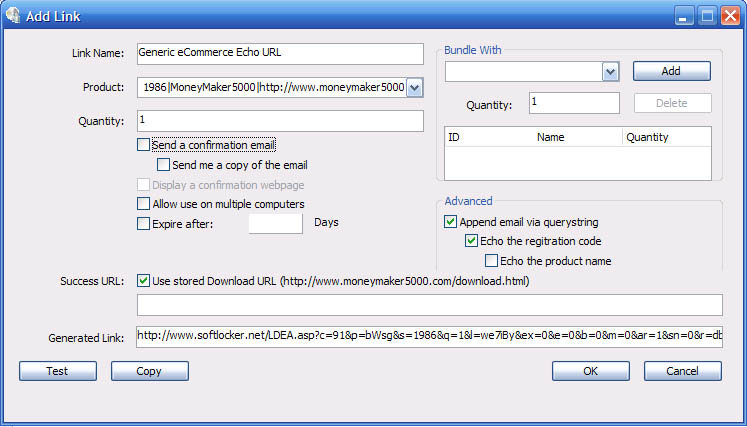
Press OK to add your link.
Once you have completed the above steps or run the wizard the link will be displayed in the Links area. You can select the link in the list:
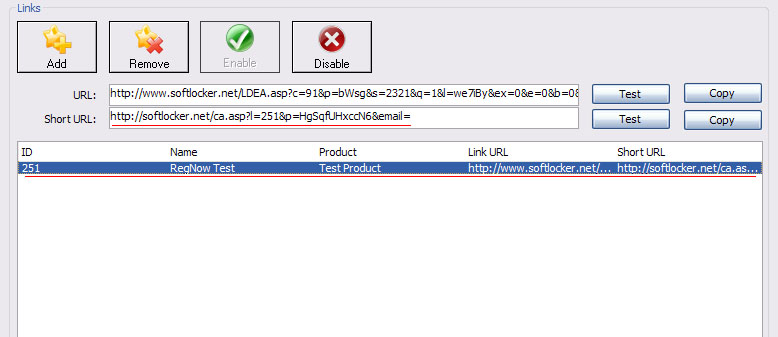
The generated link will point to http://www.softlocker.net/CA.asp or http://www.softlocker.net/LDEA.asp.
We recommend using the Short URL because can be disabled if necessary. However, if you encounter problems using the short URL it could be because your provider does not support redirection. In that case, use the Long URL.
The only additonal information that must be sent to SoftLocker from your provider is an email address or username. This can be sent in any of the following variables using POST or GET methods:
e, email, payer_email, email_address, username, user_name, user_email
If your provider uses a different variable please contact us to inquire about adding it.
Both Short and Long URLs, when visited by your provider, will generate a registration for the user and display it on the page for your provider to retrieve. If you change the quantity or bundle items please also check "Echo the product name", which will print each registraiton code on a separate line together with the product name.
If this method does not work with your provider, you can contact us for help or see if your provider allows registration code lists |
|
 Home - SoftLocker.net Client - SoftLocker ListBuilder - Tutorials - Support - Privacy - Affiliates
Home - SoftLocker.net Client - SoftLocker ListBuilder - Tutorials - Support - Privacy - Affiliates

© 2009-2010 SoftLocker.net
